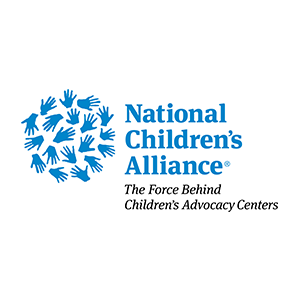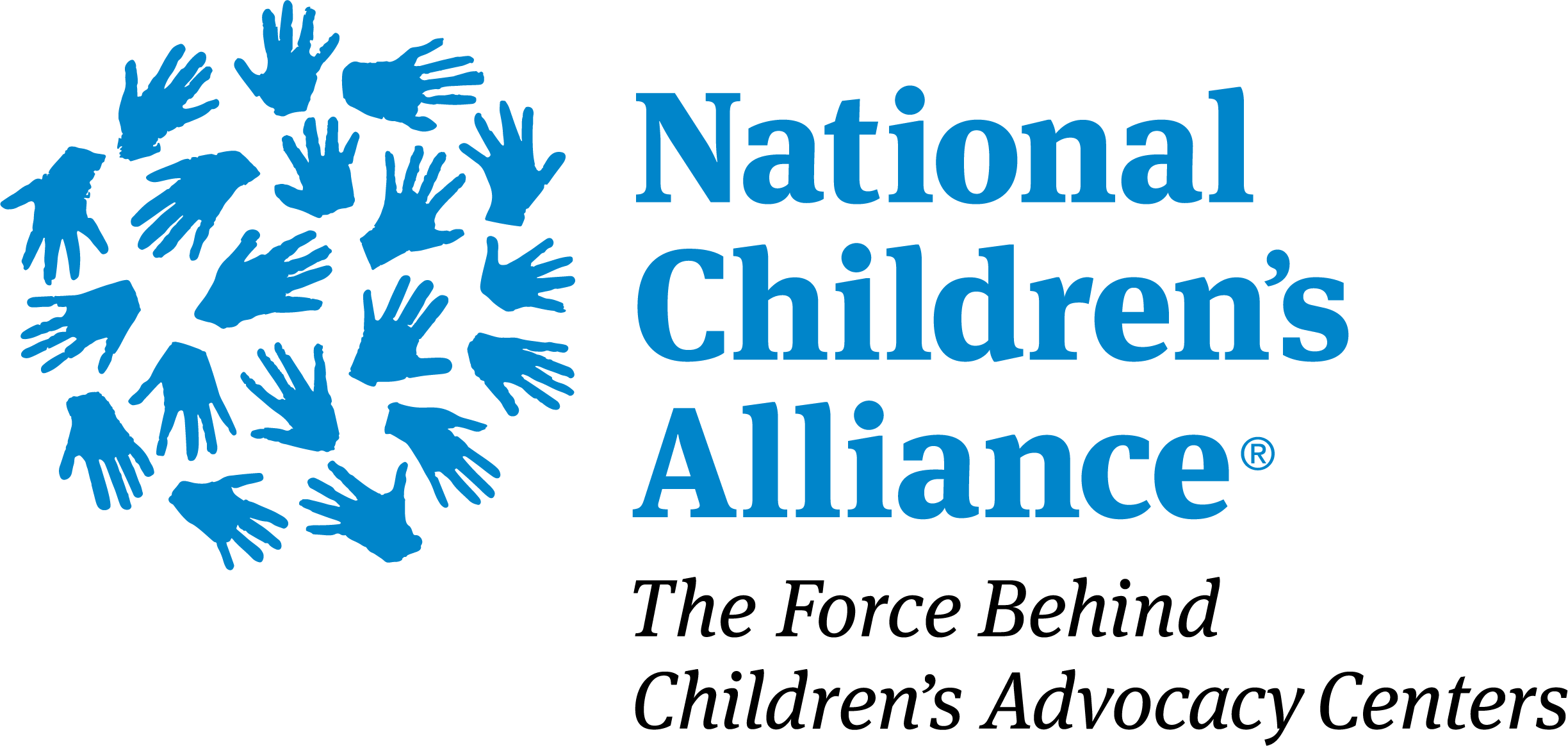FAQs
How do I register?
You can register by visiting the conference registration page. The early registration fee is $650 for Members and $700 for Non-members that register before May 1, 2021.After April 30, 2021 the general registration fee is $700 for Members and $750 for Non-members. Registration includes entry to all of the virtual conference sessions, awards ceremony, exhibit hall, and conference participant materials. You may either pay online during the registration process or mail a checkand includes access to all sessions, Exhibit Hall, Annual Awards, and Annual Meeting.
What is my username/Password?
Please use your NCA Engage username and password to login and access the virtual conference website.
CLICK HERE to reset your Engage password
How do I sign up for an NCA Engage account?
Please visit NCA Engage Getting Started page for step-by-step instructions to request an NCA Engage account. The account request form will include a field that asks for an Organizational ID number. The Organizational ID number will inform us that the person signing into NCA Engage is employed at or partnered with a member organization. Please email membership@nca-online.org if you need your Organizational ID.
If you are not employed at or partnered with a member organization, please enter LC2021 as your Organizational ID for non-member access to NCA Engage. Non-member access will provide access to the virtual Leadership Conference.
CLICK HERE to request an Engage account
What ongoing access will conference attendees have to the 2021 virtual conference?
Attendees will have access to the conference on-demand recordings and materials for three months. Access to the 2021 Leadership Conference will end on September 30, 2021 for all conference attendees.
What happens if I miss a live session or cannot attend?
If you register but happen to miss any of the live webcasts, no problem! Each session will be recorded and available on demand after the event until September 30, 2021.
What happens if my workshop does not have a LIVE Q&A session?
There are five live Q&A sessions scheduled per concurrent session for a total of 25 live Q&A sessions. If your workshop does not have a live Q&A, you may interact with the workshop presenters and conference attendees on the workshop Q&A discussion board.
How do I access the sessions?
You can access any of the sessions by clicking on the "Agenda" or "Live Sessions" tab on the main navigation menu. From there, select the conference day you would like to view. Click on any session title and access the "View Session" button.
Can I share access to my NCA Engage account with others on my staff to access sessions?
Sharing your account credentials, such as your password, with others, is not permitted. It also carries security risks for you and your staff. While logged in using another person's credentials, users may post, reply, and share articles under the account owner's name. Even if inadvertent, posts and comments from the unauthorized user can potentially lead others to believe the account owner has made the comments under their name, and anyone logged into someone else's account can access sensitive communications from private communities and personal communications between users they were not meant to see. From a practical perspective, users logged in as another person may not obtain CEUs or other credits, and the system may automatically log out multiple users logged in under the same account. The system bandwidth and the number of seats available in each live session are also based upon the number of registrations we receive, potentially causing system slowdowns or paid users being unable to enter rooms, just like an overcrowded concert.
Please purchase registration for all staff and partners who wish to attend the conference.
When will the workshop recording be available to conference attendees?
All workshops are prerecorded and scheduled to be released Monday, June 7th at 9am Eastern.
Can I receive CEUs for the conference?
Attendees must complete at least 30 minutes of each workshop and complete the short workshop evaluation at the conclusion of each session they attend to receive credit. Attendees can access their conference certificate by clicking the certificate button on the homepage. If allowed in your State and/or professional discipline, you may use the certificate and detailed certificate report to obtain CEUs. NCA keeps records on file for CEU audit verifications.
Conference attendees must complete the workshop and workshop evaluation by September 30, 2021. Conference attendees will not have access to workshops or workshop evaluations after September 30, 2021, and the conference certificate will only include credit for completed workshop evaluations.
Will I receive credit for watching workshop recordings?
Yes, conference attendees can access the conference site until September 30, 2021, and can continue to watch workshops and receive credit.
Will I receive credit for only attending or watching the Q&A sessions and not the prerecorded workshop?
No, conference attendees must complete at least 30 minutes of each prerecorded workshop and complete the short workshop evaluation at the conclusion of each session they attend to receive credit. Workshop evaluations and credits are only applied to workshop recordings.
I watched the workshop and the evaluation is not available. What should I do?
It may take the system some time to recognize you have completed the required component. Please give they system time to update and if the issue persist please send an email to leadershipconference@nca-online.org with the session number (example 3D).
Do NCA grant-funded attendees need to attend a minimum number of sessions in order to submit the registration cost as part of a grant report?
NCA grant representatives and NCA grant-funded attendees must attend the equivalent of one session per each concurrent session. The virtual conference consists of five concurrent sessions, and grantees must attend at least five (5) workshops and complete the workshop evaluation for each in order to receive credit. Please contact your assigned Program Associate if you have further questions or concerns.
Do grantees need to complete their workshops and workshop evaluations by a specific date?
Grantees will need their attendee certificates to upload with their report following the end of the conference - for CAC grantees the earliest they can report on this expense is September and for Chapters the earlier they can report on this expense is July. Knowing this, grantees should plan accordingly by having their grant-funded attendees complete their sessions and evaluations in enough time to collect documentation for the appropriate reporting deadlines. In order for the expense to be approved, all NCA grant-funded attendees must attend a minimum five (5) sessions and upload their certificate of attendance with their grant report. Please contact your assigned Program Associate if you have further questions or concerns.
I am having trouble with viewing the conference website and accessing workshops.
You must be registered as a conference attendee and paid in full to access the workshops. If you are registered and paid in full please make sure to check the items listed below.
- NCA Engage is most compatible with Google Chrome. Please make sure you are using Google Chrome as your internet web browser.
- If you recently paid in full please contact leadershipconference@nca-online.org to request access to the conference workshops.
I am having trouble with streaming audio, I can’t hear the speaker through my computer speakers, the streaming stopped… what do I do?
If you are not able to hear any audio through your computer speakers first check to make sure your speakers are not muted or turned off.
The next step is to refresh your screen by pressing the F5 key on your keyboard or clicking the “refresh” button in your web browser. Please use a Google Chrome web browser for the best user experience.
The slides are not loading; I can’t see the slides, other technical issues.
Please ensure your hardware, software and bandwidth meets the requirements.
Please take the following actions well in advance
- Step 1: Perform a browser test Click Here . If you see the video and hear music that means you passed and can close that window.
- Step 2: Please review the following Technical Requirements and be sure your system and networks are up to date.
Minimum System Requirements:
2.0Ghz Processor or faster 2 GB RAM (Greater than 2 GB recommended)
Minimum Browser Requirements:
Browser must support HTML-5. To detect your browser version, run https://whichbrowser.net/
Windows 7 or later Mac OS X 10.9 or later Chrome 60 or greater Firefox 52 or greater Edge 14 or greater Safari 10 or greater iOS 10 or greater Internet Explorer 11
IP Addresses and Ports to Allow for HTML5:
72.32.161.112 port 80, 443 (web and audio)
72.32.200.104 port 80, 443 (web and audio)
72.32.221.65 ports 80, 443 (web and audio)
72.32.221.66 ports 80, 443 (web and audio)
67.203.7.114 ports 80, 443 (web and audio)
Other Recommendations: It is recommended that you use a PC or MAC with an updated internet browser. Make sure you have pop-ups blockers disabled in your Internet browser settings. Make sure that your internet browser is Active X enabled. Wifi is
not recommended, as signal strength can vary causing bandwidth to increase or decrease. We recommend a wired connection to allow for a consistent signal and bandwidth. A wired connection provides a
better experience. Audio (sound) is projected through your computer speakers. Be sure your computer is equipped with speakers or the room where the conference is being broadcast is equipped with speakers so you can hear the presenters.
| Access Date | Quiz Result | Score | Actions |
|---|
Registrant Login
Need Support
Post your virtual conference questions in the 2021 Leadership Conference Community or send an email for support.
Sponsors